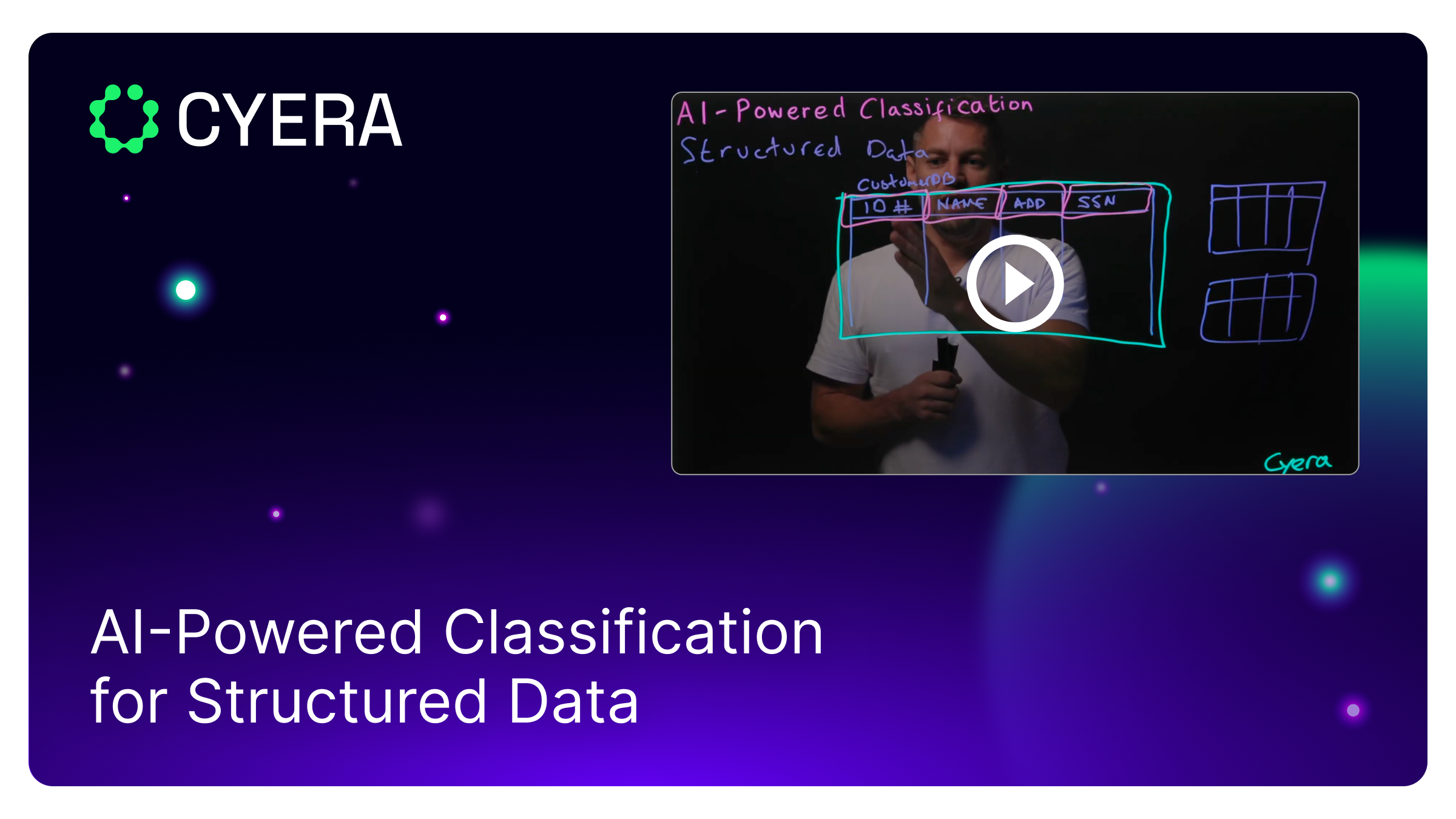Guide des 10 meilleurs outils de sécurité du cloud (mise à jour 2025)

Le cloud computing a complètement changé la façon dont nous exécutons les applications et stockons les données, mais ses avantages s'accompagnent de graves risques de sécurité.
Et alors que les cyberrisques augmentent et que les réglementations se durcissent, les pirates informatiques suivent le rythme. Pour protéger les données sensibles, il est donc plus important que jamais de disposer d'un plan de défense solide.
Ce guide présente les meilleurs outils de sécurité du cloud pour 2025. Nous expliquons ce qu'ils font et partageons des conseils pour garantir la sécurité de votre environnement cloud, quelles que soient les menaces qui se présentent à vous.
Que sont les outils de sécurité du cloud ?
Les outils de sécurité du cloud sont des solutions logicielles conçues pour protéger votre infrastructure cloud, vos applications métier et vos données contre les cybermenaces actuelles et émergentes.
Dans le passé, les équipes informatiques devaient s'appuyer sur des défenses périmétriques, telles que des pare-feux, et fonctionnaient en partant du principe qu'un réseau protégé était un réseau sûr.
Puis la technologie cloud est arrivée et a tout changé.
Les données ont commencé à circuler depuis et vers n'importe quel endroit au lieu de rester bloquées dans une seule salle de serveurs.
Cela voulait dire data security a dû passer d'une solution statique à une solution qui suit vos actifs où qu'ils soient.
En outre, trois défis majeurs ont poussé les entreprises à adopter des outils de sécurité dans le cloud plus rapidement que jamais :
- Complexité multicloud : La plupart des entreprises utilisent une combinaison de services d'hébergement cloud qui peuvent créer des failles de sécurité.
- Responsibility partagée : Les fournisseurs de cloud gèrent la sécurité de l'infrastructure, mais les entreprises sont responsables de la protection de leurs applications et de leurs données.
- Regulemental pressure : Les entreprises sont tenues de respecter les obligations de conformité réglementaires de plus en plus nombreuses, telles que le RGPD, la HIPAA, la PCI-DSS, etc.
Les outils de sécurité du cloud sont conçus pour être flexibles, automatisés et évolutifs sur de multiples plateformes.
La sécurité sur site traditionnelle revient à ériger une clôture autour de votre propriété, tandis que la sécurité dans le cloud s'apparente davantage à un système de sécurité intelligent qui surveille et protège en permanence chaque pièce de votre maison numérique.
Pourquoi les outils de sécurité du cloud sont essentiels en 2025
Voici une statistique qui donne à réfléchir : 25 % des entreprises déclarent Les interruptions informatiques coûtent entre 301 000 et 400 000 dollars par heure.
Cela montre les coûts réels associés aux failles de sécurité ou aux pannes du cloud. Comme vous pouvez le constater, ce n'est pas une mince affaire.
Les menaces ne ralentissent pas. En fait, ils augmentent. Pirated accounts multiplié par huit par rapport à 2023 à plus de 5,5 milliards en 2024.
Les attaquants utilisent toutes les méthodes imaginables, qu'il s'agit de rançongiciels, d'exploits de type « zero-day », de menaces internes, de vulnérabilités d'API, etc. Nombre de ces attaques sont le fait d'organisations criminelles bien financées qui disposent d'outils et de techniques sophistiqués.
En plus de cela, la conformité se resserre. Les régulateurs du monde entier attendent des entreprises qu'elles mettent en œuvre et maintiennent une protection des données à toute épreuve. Les poteaux de but bougent constamment, ce qui rend difficile de suivre le rythme.
De plus, ce n'est pas à votre fournisseur de cloud de protéger vos données et vos actifs. Leur responsabilité consiste à sécuriser l'infrastructure cloud sous-jacente.
Le reste ? C'est à toi de le maintenir.
C'est pourquoi protection des données dans le cloud et la sécurité est devenue un élément essentiel de la gestion de toute entreprise moderne et de la protection des opérations contre les menaces.
Les 12 types essentiels d'outils de sécurité du cloud
Maintenant que vous comprenez pourquoi la sécurité du cloud est si importante, voici un aperçu des 12 types essentiels d'outils de sécurité du cloud et de leur fonctionnement.
1. Gestion de la posture de sécurité dans le cloud (CSPM)
Les outils de la CSPM agissent comme l'équipe de sécurité d'un bâtiment qui ne dort jamais. Ils surveillent en permanence les configurations de plusieurs comptes cloud et signalent tout élément suspect ou dangereux.
Lorsqu'ils détectent des erreurs de configuration, ces outils les corrigent automatiquement pour empêcher les violations potentielles avant qu'elles ne se produisent.
Ils effectuent également des contrôles de conformité continus pour maintenir vos normes de sécurité et appliquer les politiques de l'entreprise sur tous les systèmes.
Recherchez des solutions qui couvrent plusieurs plateformes cloud et qui s'intègrent bien à votre infrastructure technologique actuelle. Cela permet une surveillance automatisée, des alertes instantanées et des correctifs automatiques en cas de problème.
2. Data Security Posture Management (DSPM)
Le CSPM surveille votre infrastructure, mais DSPM se concentre spécifiquement sur vos données réelles.
Il utilise la découverte automatique pour trouver et classer toutes vos données, cartographier la façon dont les informations circulent dans vos systèmes et identifier les risques potentiels.
Cela vous donne une visibilité complète sur les informations sensibles, en indiquant exactement où elles sont stockées, qui y accède et où elles se déplacent dans votre organisation.
Outils DSPM vous aident à vous conformer automatiquement aux exigences réglementaires tout en vous offrant une meilleure protection contre les violations de données. Les fonctionnalités d'évaluation des risques vous aident à identifier les menaces qui nécessitent une attention immédiate et celles qui peuvent attendre.
Le DSPM se connecte à vos systèmes de sécurité plus larges pour fournir une image complète. Par exemple, Cyera propose une plateforme DSPM avancée qui vous offre une visibilité complète sur votre environnement de données cloud.
3. Plateformes de protection des charges de travail dans le cloud (CWPP)
Le CWPP surveille vos charges de travail en temps réel, ce qui vous permet de protéger l'exécution des machines virtuelles, des conteneurs et des fonctions sans serveur.
Ces outils surveillent les comportements inhabituels, signalent les vulnérabilités potentielles et veillent à ce que les charges de travail restent corrigées et sécurisées. Ils se connectant également directement aux pipelines CI/CD afin que vous puissiez sécuriser vos processus DevOps sans ralentir le développement.
Il existe deux approches distinctes pour le CWPP :
- Numérisation basée sur un agent installe un logiciel léger sur chaque charge de travail. Cette approche fournit une visibilité détaillée en temps réel et une prévention active des menaces, mais nécessite davantage de maintenance et utilise des ressources de charge de travail supplémentaires.
- Numérisation sans agent fonctionne sans installer de logiciel et est rapide à déployer et à faire évoluer sans consommer de ressources supplémentaires. Cependant, cela donne moins de visibilité en temps réel et peut entraîner des lacunes en matière de conformité.
De nombreuses organisations optent pour un modèle hybride pour couvrir toutes les bases, en particulier si leurs environnements cloud sont complexes.
4. Courtiers en sécurité d'accès au cloud (CASB)
Le CASB fait office de passerelle entre vos utilisateurs et les services cloud. Il se trouve au milieu de cette connexion, surveillant l'ensemble du trafic et empêchant les fuites de données tout en contrôlant les autorisations d'accès.
Ces outils sont excellents pour détecter l'utilisation du shadow IT et prévenir les pertes de données. Ils fournissent également des contrôles d'accès détaillés pour les applications et les ensembles de données.
Vous pouvez déployer CASB de deux manières :
- CASB basé sur une API s'intègre directement à l'API des fournisseurs de services cloud et fonctionne hors bande. Il n'a aucun impact sur les performances du réseau et peut sécuriser les ressources cloud gérées et non gérées. Cependant, il ne fournit pas de protection en temps réel et ne détecte les risques qu'après coup. Les cas d'utilisation incluent :
- Classification des données et prévention des pertes
- Conformité et rapports après l'événement
- Shadow IT Discovery
- CASB basé sur un proxy achemine tout le trafic entre les utilisateurs et les applications cloud via son système, en appliquant les politiques au fur et à mesure. Cela permet de contrôler les chargements et les téléchargements tout en détectant immédiatement les comportements à risque. L'inconvénient est un retard supplémentaire sur le réseau et la nécessité de configurer les appareils des utilisateurs. Les meilleures utilisations incluent :
- Control of traffic in time real
- Mise en œuvre des politiques d'accès et d'authentification multifactorielles
- Prevention des menaces pour les appareils gérés
- Parmi les fournisseurs populaires basés sur des API, citons Microsoft Defender for Cloud Apps, Netskope, McAfee MVISION Cloud et Bitglass.
- Les fournisseurs basés sur un proxy incluent Netskope, Symantec CloudSOC, Forcepoint CASB et Cisco Cloudlock.
De nombreux fournisseurs prennent en charge les architectures hybrides pour une couverture plus étendue.
5. Gestion des droits relatifs à l'infrastructure cloud (CIEM)
Ensuite, le CIEM fait partie intégrante de la gestion des autorisations des utilisateurs dans les environnements multicloud.
Ces outils évaluent les risques en auditant les autorisations et les droits. Ils mettent en évidence les comptes surprivilégiés, puis agissent pour appliquer les principes d'accès au moindre privilège et de confiance zéro.
Le CIEM assure également la gouvernance des identités en alignant les droits sur les politiques de sécurité et les exigences réglementaires.
6. Détection et réponse au cloud (CDR)
Le CDR utilise l'apprentissage automatique et l'analyse comportementale pour surveiller le comportement des utilisateurs et détecter les menaces.
Il analyse les API du cloud, les configurations système et les activités des utilisateurs en temps réel et envoie des alertes lorsqu'il découvre un comportement suspect.
This tools connect to SIEM and SOAR systems to automatise the process of response to incidents. Au lieu de simplement déclencher des alarmes, ils peuvent prendre des mesures directes, comme isoler les comptes compromis ou bloquer les activités suspectes.
7. Kubernetes Containers Security
Ces outils se concentrent principalement sur la protection des applications conteneurisées et de leurs environnements tout au long du cycle de vie DevOps.
- Container Security analyse les images pour détecter les vulnérabilités et fournit une sécurité d'exécution qui détecte les comportements inhabituels et les menaces. Il durcit également les conteneurs grâce à de solides contrôles d'accès et à des appels système restreints tout en maintenant une isolation adéquate entre les différents conteneurs.
- Kubernetes Security Posture Management (KSPM) assure la protection des serveurs d'API grâce à un contrôle d'accès basé sur les rôles. Il applique également la configuration et le renforcement des clusters, la segmentation du réseau et la gestion des secrets.
Les deux outils s'intègrent aux pipelines CI/CD et aux registres de conteneurs pour détecter les vulnérabilités et les corriger avant que les applications ne soient mises en ligne.
8. Gestion des identités et des accès (IAM) pour le cloud
Les outils IAM contrôlent et sécurisent les identités numériques en gérant la gouvernance des identités et l'accès aux ressources cloud.
Ils appliquent une authentification multifactorielle, des fonctionnalités d'authentification unique et contrôlent les privilèges d'accès en fonction des rôles et responsabilités des utilisateurs.
Ils prennent également en charge des protocoles de fédération tels que SAML, OAuth et OpenID pour permettre la gestion des identités sur différentes plateformes cloud tout en mettant en œuvre des contrôles d'accès basés sur les rôles.
9. API security tools
La sécurité des API empêche l'exploitation des API et protège contre les violations de données en veillant à ce que les API ne deviennent pas des points d'entrée pour les cyberattaques.
Les principales fonctionnalités incluent :
- Authentification et application des autorisations
- Analyse du trafic pour détecter les anomalies
- Découverte des API et gestion de l'inventaire
- Rapports de conformité pour l'utilisation des API
La sécurité des API fonctionne bien avec les piles de sécurité existantes pour détecter et bloquer les menaces.
10. Cloud network security
La sécurité du réseau cloud comprend plusieurs mesures visant à renforcer les défenses du réseau et à s'intégrer à des services natifs du cloud tels qu'Amazon Web Services ou Azure NSG.
Il se compose de :
- Pare-feu virtuel pour la sécurité des VPC et des réseaux virtuels
- Network segmentation and microsegmentation
- Filtrage des entrées/sorties pour empêcher le trafic non autorisé
- Surveillance et détection des anomalies du trafic réseau
11. Gestion des vulnérabilités pour le cloud
Les pirates informatiques agissent rapidement, mais la gestion des vulnérabilités vous permet de rester prêt à réagir.
Il fournit une analyse continue des vulnérabilités de l'infrastructure et des applications cloud. Lorsque des risques sont détectés, il les classe par ordre de priorité en utilisant le CVSS, les scores EPSS et le contexte environnemental.
Ces outils s'intègrent à la gestion des correctifs et aux flux de travail de correction pour permettre des solutions rapides et corriger les vulnérabilités avant que les attaquants ne puissent les exploiter.
Étant donné que les organisations gèrent des charges de travail auprès de plusieurs fournisseurs, les outils de gestion des vulnérabilités prennent en charge les environnements hybrides et multicloud.
12. Sauvegarde et reprise après sinistre
Les solutions de sauvegarde natives du cloud assurent la continuité des activités en cas de sinistre. Ils peuvent faire la différence entre quelques minutes d'arrêt et une faillite complète de l'entreprise.
Ces solutions incluent des processus de restauration automatisés et des tests réguliers pour maintenir la résilience des données dans plusieurs régions et fournisseurs de cloud.
Ils sont également conformes aux exigences de conservation des données et aux normes réglementaires pour répondre aux exigences d'audit.
Considérez la sauvegarde et la reprise après sinistre comme la police d'assurance de votre entreprise. Vous n'espérez jamais en avoir besoin, mais en cas de catastrophe, vous serez reconnaissante qu'il soit là.
Plateformes de protection des applications natives du cloud (CNAPP)
C'est pourquoi de nombreuses entreprises se tournent vers des plateformes tout-en-un qui regroupent toutes les fonctionnalités de sécurité nécessaires dans un seul système.
L'inconvénient est que les plateformes unifiées n'ont souvent pas la profondeur spécialisée que vous offrez les meilleures solutions individuelles.
Alors, comment décidez-vous quelle approche fonctionne le mieux ?
Le CNAPP est excellent lorsque :
- Vous voulez une sécurité unifiée avec une visibilité et un contrôle complets sur toutes les charges de travail natives du cloud.
- Vous préférez des opérations plus simples et des coûts globaux réduits.
- Vos équipes de développement et de sécurité ont besoin de flux de travail DevSecOps intégrés pour résoudre les problèmes plus rapidement et travailler ensemble plus efficacement.
- Vous gérez des environnements multicloud ou hybrides qui nécessitent des politiques de sécurité cohérentes.
Les meilleures solutions fonctionnent mieux lorsque :
- Vous avez besoin de fonctionnalités spécialisées et approfondies avec des fonctionnalités adaptées aux défis de sécurité spécifiques.
- Votre organisation dispose déjà de systèmes de sécurité robustes que vous souhaitez continuer à utiliser.
- Vous avez besoin de flexibilité pour choisir l'outil le plus performant dans chaque catégorie de sécurité.
- Vous préférez éviter la dépendance vis-à-vis d'un fournisseur et souhaitez rester indépendant de tout fournisseur.
Outils de sécurité du cloud proposés par les principaux fournisseurs de cloud
Chaque fournisseur de cloud majeur est équipé de sa propre boîte à outils de sécurité.
Amazon Web Services (AWS) Native Security Tools
AWS est depuis longtemps un leader des services cloud et propose des outils de sécurité natifs conçus pour protéger les charges de travail :
- Devoir de garde est le service de détection des menaces d'AWS qui signale les activités suspectes.
- Security Hub regroupe les résultats sur un seul tableau de bord.
- Sentier des nuages enregistre les appels d'API et l'activité des utilisateurs.
- Configuration surveille et enregistre en permanence les configurations des ressources.
- Inspecteur automatise la gestion des vulnérabilités en analysant les charges de travail pour détecter les faiblesses.
Ces outils natifs s'intègrent aux autres services AWS, fonctionnent parfaitement avec les flux de travail AWS et offrent une protection rentable. Cependant, ils ne fonctionnent qu'au sein de l'écosystème AWS. Vous aurez donc besoin d'outils tiers si vous utilisez d'autres fournisseurs de cloud.
Pour une protection complète, notamment en matière de sécurité des données, vous devez ajouter des solutions spécialisées pour combler les lacunes.
Par exemple, une plateforme DSPM telle que Cyera fonctionne avec les outils AWS en découvrant et en sécurisant les données sensibles que les services natifs d'AWS ne peuvent pas classer ou contextualiser correctement.
Outils de sécurité Microsoft Azure
Microsoft a développé des outils de sécurité cloud qui fonctionnent sur Azure et s'intègrent à l'écosystème Microsoft dans son ensemble :
- Security Center fournit une évaluation continue et une gestion unifiée de la sécurité.
- Sentinelle propose une solution SIEM et SOR dans le cloud avec une détection avancée des menaces et des réponses automatisées.
- Coffre-fort à clés fournit des secrets, des clés de chiffrement et des certificats, et protège les informations d'identification des applications.
- Défenseur pour le cloud est une solution étendue de détection et de réponse dotée d'une protection avancée contre les menaces sur les charges de travail Azure.
La sécurité Azure est intégrée à Microsoft 365, ce qui permet aux entreprises de centraliser la sécurité sur ces plateformes. De plus, Azure Arc permet d'étendre les politiques de sécurité et de surveillance aux environnements hybrides et multicloud.
L'inconvénient, cependant, est que ces outils ne sont pas très efficaces pour trouver et classer les données sensibles.
Pour combler les lacunes en matière de conformité, vous pouvez associer Azure à une plateforme DSPM telle que Cyera et bénéficier d'une visibilité complète sur les charges de travail et les applications relatives aux données sensibles.
Google Cloud Platform (GCP) Security Tools
GCP adopte une approche Zero Trust grâce à son architecture de sécurité unique. Il propose plusieurs services de base, notamment :
- Security Command Center agit comme un hub central pour l'évaluation des risques, la détection des menaces et la surveillance de la conformité.
- Cloud Actifs Inventaire fournit une carte détaillée de toutes les ressources et politiques visant à maintenir une bonne gouvernance.
- Au-delà de l'entreprise représente le modèle Zero Trust de Google, qui applique des contrôles d'accès au niveau des utilisateurs et des appareils.
GCP a été l'un des premiers grands fournisseurs de cloud à adopter le principe de confiance zéro comme principe fondamental. Au lieu de supposer que le trafic interne est sécurisé, chaque demande est authentifiée et autorisée.
Leurs services de sécurité sont conçus pour fonctionner correctement avec AWS, Azure et les configurations hybrides, ce qui facilite l'intégration.
Bien que GCP offre une forte visibilité et une architecture unique, il ne dispose toujours pas de fonctionnalités approfondies de classification et de surveillance des données. Les fournisseurs de DSPM tels que Cyera peuvent combler cette lacune en fournissant des informations détaillées sur les flux de données sensibles.
Outils de sécurité cloud open source et commerciaux
Au-delà des principaux fournisseurs de cloud et de solutions commerciales, les outils de sécurité cloud open source offrent une autre option.
Parmi les choix les plus populaires, citons :
- Banal : un scanner d'images de conteneurs qui s'intègre parfaitement dans les pipelines CI/CD.
- Cloud Split : Fonctionnalité de type CSPM pour surveiller les configurations du cloud et détecter les erreurs de configuration.
- Cartographe du cloud : Outil de visualisation permettant de cartographier les environnements AWS et d'identifier les problèmes de sécurité potentiels.
- OSSEC : Détection d'intrusion basée sur l'hôte (HIDS) qui facilite l'analyse des journaux et la surveillance de l'intégrité des fichiers.
OpenVAS : Un scanner de vulnérabilités qui identifie les faiblesses des systèmes et des applications.
Les outils open source coûtent généralement moins cher et bénéficient du développement communautaire. Ils fonctionnent bien si vous souhaitez des solutions personnalisées ou si vous avez besoin d'outils légers pour des situations spécifiques.
Cependant, ces outils répondent rarement aux exigences de l'entreprise et peuvent être compliqués à mettre en œuvre et à maintenir. Les grandes entreprises constatent souvent qu'elles ne disposent pas de fonctionnalités essentielles telles que l'assistance 24 h/24 et 7 j/7 et des fonctionnalités d'intégration fluides.
En bref :
- L'open source fonctionne mieux pour les startups, les petites entreprises ou les cas d'utilisation spécialisés.
- Les outils commerciaux conviennent aux entreprises qui ont besoin d'une couverture complète et d'un support fournisseur fiable.
Il est également possible d'adopter une approche hybride et d'utiliser le CNAPP pour une utilisation plus large data governance frames et des outils open source pour des cas d'utilisation spécialisés.
Comment choisir les bons outils de sécurité dans le cloud
Il peut être facile de trouver les outils de sécurité cloud adaptés à votre entreprise si vous l'abordez avec une stratégie claire.
Evaluation Framework
Tout d'abord, prenez du recul et évaluez les besoins de votre organisation :
- Evaluez votre niveau de maturité. En êtes-vous aux premières étapes de la configuration ou exécutez-vous déjà des déploiements multicloud ?
- De quel type de couverture avez-vous besoin ? Pensez aux charges de travail, aux identités et aux API dans tous les environnements.
- Qu'en est-il des capacités d'intégration ? À quelle technologie existante les outils devront-ils se connecter ?
- Avez-vous besoin d'une évolutivité intégrée avec des outils capables de s'adapter à l'évolution de votre environnement cloud ?
- Tenez compte du coût total de possession. Il ne s'agit pas seulement des coûts de licence, mais également de la formation, des intégrations et d'autres frais liés à l'utilisation.
- Pensez au CNAPP par rapport au meilleur de sa catégorie.
- Un fournisseur doté de multiples fonctionnalités (CSPM, CWPP, CIEM) est plus facile à gérer mais peut manquer de compétences spécialisées.
- Best-of-breed vous permet de choisir l'outil le plus performant dans chaque catégorie, mais nécessite davantage de travail d'intégration et de gestion des relations avec les fournisseurs.
Considérations en matière d'intégration et de compatibilité
Tenez compte de votre infrastructure technologique existante. La sécurité cloud que vous avez choisie doit être compatible avec les outils que vous utilisez déjà :
- Quelles sont ses capacités d'intégration d'API ?
- Permet-il des flux de travail personnalisés et l'automatisation ?
- Dans quelle mesure est-il compatible avec les outils de sécurité existants (le cas échéant) ? SIEM, SOAR et billetterie systems, par exemple.
- Les outils offrent-ils une couverture pour AWS, Azure et GCP ? Qu'en est-il des environnements sur site ou hybrides ?
- Existe-t-il une visibilité unifiée pour plusieurs environnements, ou aurez-vous besoin de tableaux de bord distincts pour chacun d'entre eux ?
Requistions réglementaires et de conformité
La conformité n'étant pas négociable, l'outil que vous avez choisi doit respecter les obligations réglementaires :
- Pouvez-vous associer l'outil à des cadres de conformité spécifiques, tels que SOC2, PCI-DSS, HIPAA, RGPD, etc. ?
- L'outil génère-t-il automatiquement des rapports prêts à être audités ?
- Cela crée-t-il une piste d'audit de toutes les activités ?
- Qu'en est-il des exigences réglementaires spécifiques à votre secteur d'activité ? L'outil peut-il également les gérer ?
Meilleures pratiques de mise en œuvre et stratégies de déploiement
Enfin, réfléchissez à la manière dont vous comptez déployer votre nouvel outil de sécurité dans le cloud :
- Le déploiement par étapes est généralement préférable. Déployez-le dans un environnement ou une unité commerciale, puis étendez-le progressivement à l'ensemble de l'organisation.
- Impliquez les parties prenantes à chaque étape pour minimiser les frictions et gérer le changement avant et au fur et à mesure qu'il se produit.
- Mettez en place une formation complète pour les équipes de sécurité et permettez-leur de développer leurs compétences en matière de concepts de sécurité natifs du cloud.
- Formez l'ensemble du personnel aux concepts généraux et à la manière dont les nouvelles mesures de sécurité affecteront leur travail quotidien.
- Mesurez le succès du déploiement à l'aide de KPI et de mesures telles que la réduction des erreurs de configuration au fil du temps ou l'amélioration des résultats des audits de conformité.
- Soyez prêt à relever les défis de mise en œuvre et ayez un plan en place pour les surmonter :
- Les problèmes liés à l'intégration : Utilisez des outils axés sur les API et testez les intégrations lors de la phase de préparation avant le déploiement final.
- Alerte de fatigue : Adaptez les politiques pour vous concentrer sur les risques prioritaires et utilisez l'automatisation pour filtrer le bruit.
- Cultural resistance : Impliquez DevOps dès le début et considérez la sécurité comme un avantage, et non comme un obstacle.
- Dépassements de budget : Suivez attentivement la tarification en fonction de l'utilisation et prévoyez les coûts prévus pour planifier de manière appropriée.
Tendances émergentes en matière d'outils de sécurité du cloud (2025 et au-delà)
Les outils de sécurité du cloud évoluent à une vitesse fulgurante, l'intelligence artificielle jouant un rôle de plus en plus important.
Voici ce à quoi vous pouvez vous attendre aujourd'hui et dans les années à venir :
- Architecture Zero Trust deviendra une pratique courante, le renforcement des outils de gestion des identités et des accès constituant le fondement de la plupart des stratégies de sécurité.
- Détection des menaces et réponse pilotées par l'IA mûrira de manière significative. L'IA générative réduira les faux positifs, améliorera l'analyse comportementale et réduira considérablement les temps de réponse.
- Gouvernance générative de l'IA seront nécessaires pour protéger les charges de travail contre les risques liés à l'utilisation irresponsable des modèles GenAI.
- Quantum Security Cryptography (QSC) prendra de l'importance à mesure que les organisations se préparent à protéger leurs données contre les menaces futures liées aux avancées de l'informatique quantique.
Considérations relatives aux coûts et aux modèles de tarification
Ne vous précipitez pas dans l'achat avant de bien comprendre le coût réel de la mise en œuvre des outils que vous avez choisis. Les fournisseurs utilisent différents modèles de tarification. Prenez donc le temps de ventiler tous les coûts afin d'éviter les surprises par la suite.
Les méthodes de tarification courantes incluent :
- Par ressource : La tarification est liée au nombre de ressources cloud surveillées. C'est la solution idéale pour les organisations dont les besoins en infrastructure sont prévisibles.
- Par Go : En fonction du volume de données traitées, stockées ou numérisées. Idéal pour les petites entreprises avec de faibles volumes de données.
- By user : Lié au nombre d'utilisateurs ou d'identités gérées. Idéal pour les organisations dont les effectifs sont stables.
Cependant, le prix par unité ne représente que la moitié de l'équation. Vous devez tenir compte des coûts supplémentaires, ou de ce que l'on appelle le « coût total de possession (TCO) ».
Pensez à :
- Frais de licence et d'abonnement
- Coûts de mise en œuvre et d'intégration
- Integration and personnalisation
- Cost of the training and Perfectionnement of Personal
- Frais généraux d'opérations
- Data output fees
- Excédent Fress
Tous les outils ne sont pas vendus à un prix élevé. De nombreux fournisseurs proposent des niveaux gratuits, mais s'attendent à des fonctionnalités limitées en retour.
Alternativement, les outils open source sont gratuits, mais présentent les défis mentionnés plus haut dans l'article.
Quel que soit le modèle de tarification que vous avez choisi, vous devez le planifier de manière appropriée. Vous éviterez ainsi de coûteuses surprises par la suite.
Evaluez également le retour sur le potentiel d'investissement. Tenez compte du coût de l'outil par rapport au coût d'une interruption ou d'une violation. Dépenser 100 000 dollars par an en outils de sécurité peut sembler énorme si l'on ne compare pas cela à une perte de 400 000 dollars par heure en cas de panne.
Pérennisez votre stratégie de sécurité dans le cloud
La dernière chose que vous souhaitez est de mettre en œuvre une solution de sécurité coûteuse, pour ne plus pouvoir l'utiliser plusieurs années plus tard.
La pérennité est la voie à suivre, afin que votre solution de sécurité évolue en fonction des besoins de votre entreprise :
- Mettez en œuvre une architecture de sécurité évolutive capable de gérer la croissance, et pas seulement vos besoins actuels.
- Préparez-vous aux menaces et aux vecteurs d'attaque émergents afin d'être protégé avant qu'ils ne surviennent. Par exemple, les attaques pilotées par l'IA deviendraient probablement plus sophistiquées. Vos outils doivent donc être prêts à faire face à ces menaces.
- Il s'agira d'un partenariat à long terme, alors choisissez judicieusement votre fournisseur. Optez pour une marque établie dotée d'une infrastructure mature.
- Réalisez des évaluations régulières à l'aide de KPI et de benchmarks afin d'améliorer et de développer en permanence la maturité en matière de sécurité.
Conclusion
La sécurité du cloud nécessite une approche multicouche avec des outils spécialisés pour une protection complète.
Pour créer un système de sécurité qui protège au moment le plus important, il est essentiel de trouver le juste équilibre entre l'efficacité de la sécurité, la complexité de la gestion et les coûts.
La combinaison d'une plateforme unifiée telle que CNAPP et d'outils autonomes spécialisés tels que Cyera peut permettre d'atteindre cet équilibre.
Pour voir comment la plateforme complète de protection des données dans le cloud de Cyera s'intègre à votre stratégie de sécurité, nous vous invitons à réservez une démo gratuite.
Obtenez une visibilité complète
avec notre évaluation des risques liés aux données.