From Prompt to Exploit: Cyera Research Labs’ Discloses Command & Prompt Injection Vulnerabilities in Gemini CLI
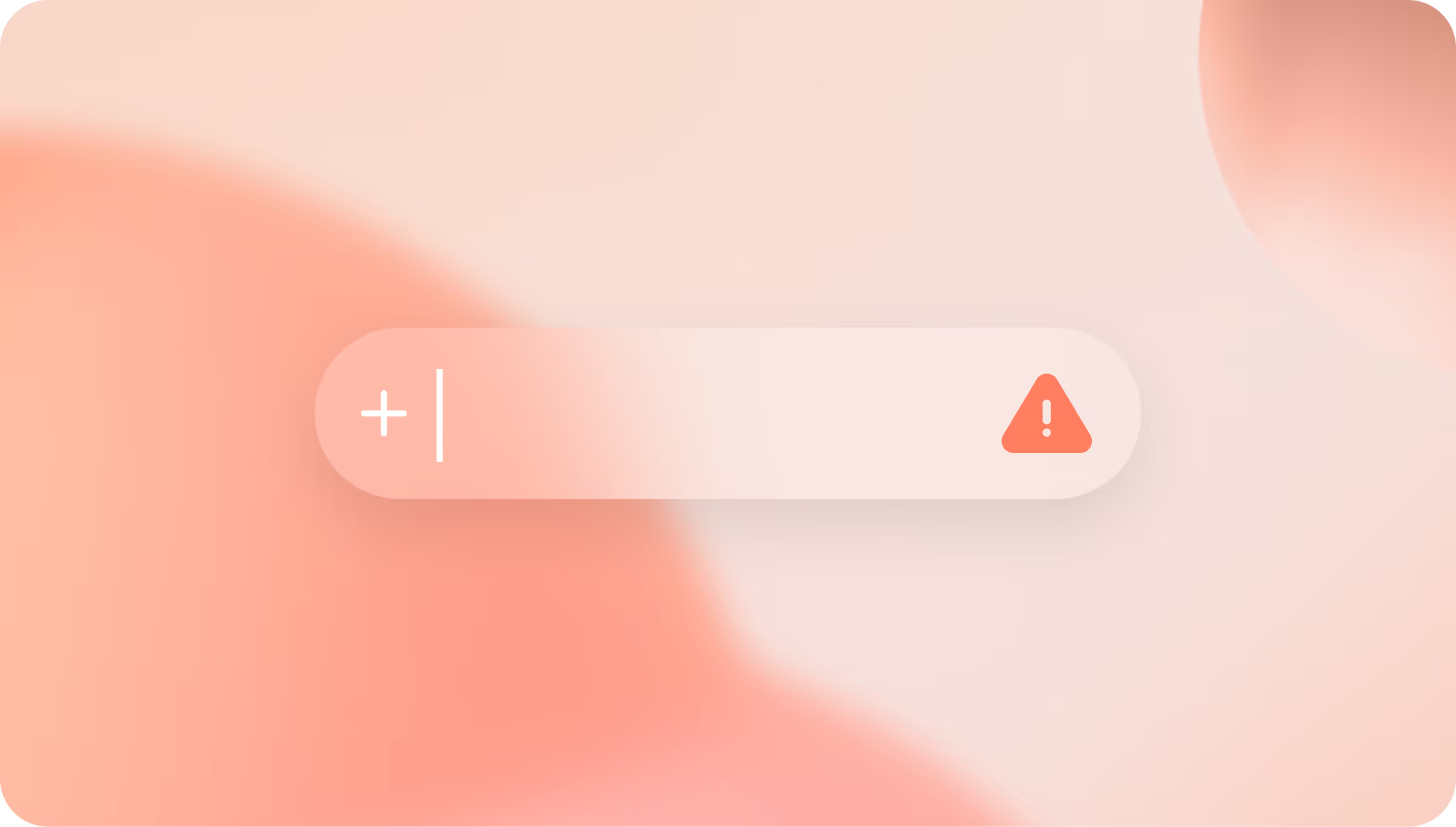
Key Highlights
- Cyera Research Labs identified two security vulnerabilities - command injection and prompt injection - in Google’s Gemini CLI tool.
- Both vulnerabilities allowed attackers to execute arbitrary commands with the same privileges as the CLI process.
- Google acknowledged the findings and issued fixes through its Vulnerability Rewards Program (VRP).
- The discovery was made using Cyera’s AI-augmented vulnerability research methodology, demonstrating how large language models (LLMs) can accelerate real-world security discovery.
What We Found - and Why It Matters
Cyera Research Labs uncovered two exploitable vulnerabilities in Google’s Gemini CLI, a command-line interface that allows developers to interact directly with the Gemini family of large language models.
These issues, tracked as Issue 433939935 and Issue 433939640, enabled attackers to execute arbitrary commands - either by exploiting VS Code extension installation logic or through prompt injection techniques.
If exploited, these vulnerabilities could give attackers access to sensitive development environments, credentials, and AI model data. Google’s rapid response and remediation through its VRP reflect the severity of these issues and the growing importance of securing AI development tools.
About GEMINI CLI
Gemini CLI is a command-line interface tool developed by Google that allows developers to interact with the Gemini family of large language models directly from the terminal. It provides functionality for tasks such as generating text, analyzing code, and integrating Gemini’s capabilities into local workflows or applications. The tool is designed to streamline experimentation and development with Gemini models without requiring a web-based interface.
Why AI-Powered Tools Need Extra Protection
AI development environments are uniquely exposed because they often bridge user input, model inference, and system-level actions. Vulnerabilities in such tools can have cascading impacts - potentially leading to unauthorized access to intellectual property, misconfigured deployments, or compromised training data.
Cyera’s findings emphasize that prompt injection isn’t just a model-level concern - it can directly lead to system compromise when natural language interfaces interact with code execution mechanisms.
The AI-Augmented Approach Behind the Discovery
Cyera’s research team used an LLM-augmented methodology to accelerate vulnerability discovery:
- Automated Static Analysis: A Semgrep scan identified 6,115 potential issues across Gemini CLI’s TypeScript codebase.
- LLM-Powered Triage: A specialized auditing prompt analyzed each finding for exploitability, narrowing results to 12 leads in hours instead of weeks.
- Manual Validation: Using Cursor IDE and Claude 4 Sonnet, researchers validated and confirmed two exploitable vulnerabilities within 48 hours.
- Efficiency Gains: This process achieved a 99.8% reduction in false positives and cut analysis time from an estimated 300–500 hours to just 16.
Background
Cyera’s security research focuses on AI infrastructure vulnerabilities due to their strategic position in modern technology stacks. AI command-line interfaces represent critical trust boundaries where natural language processing meets system execution. Vulnerabilities in these components directly impact data security postures across cloud, AI, and on-premises environments.
When AI tools like Gemini CLI are compromised, the technical impact extends beyond the immediate process. These tools typically access development environments, configuration files, credentials, and model artifacts. A successful exploitation provides attackers with privileged access to intellectual property, deployment configurations, and potentially customer data processed through AI workflows.
Research Methodology
The research employed a systematic approach combining static analysis with LLM-powered vulnerability validation:
Phase 1: Automated Static Analysis
SEMGREP scanning identified 6,115 potential security issues across the Gemini CLI TypeScript codebase. The scan configuration included:
- Generic security rules for common vulnerability patterns
- TypeScript-specific security checks
- Logic vulnerability detection rules targeting control flow issues
Phase 2: LLM-Powered Triage
A specialized security auditing prompt processed SEMGREP findings to determine exploitability. The prompt analyzed each finding against specific criteria:
- Reachability from input vectors (CLI arguments, API inputs, configuration files, plugins)
- Presence and effectiveness of input sanitization
- Actual exploitability in production configurations
The triage process reduced 6,115 findings to 12 relevant leads through systematic code flow analysis.
The prompt that was used:
grep -R "pattern" . or grep -E "regex" file.txt - Use tail -n 50 file.txt or head -n 100 file.txt - Use awk, sed, grep combinations to extract data - Use wc -c file.txt or du -h file.txt to check file sizes - Avoid cat for huge files unless piped Use these techniques to scale efficiently when handling large source or log files. --- IF THE FINDING IS A VALID VULNERABILITY Append a JSON object to security_report_{current_date}.json: { "exact_location": { "file": "<filename>", "function": "<function name if applicable>", "line": <line number> }, "vulnerability_explanation": "<Short explanation + relevant CWE>", "validation_sanitization": "<Why validation is insufficient>", "input_exploit_example": { "vector": "<argv | rest api | config file | model file | slot file>", "example_input": "<Concrete example>" } } --- IF THE FINDING IS NOT A REAL VULNERABILITY Append to unrelevant_leads_{current_date}.json: { "issue_description": { "title": "<Semgrep rule title>", "explanation": "<Semgrep rule explanation>" }, "unreachable": true|false, "sanitized_checked": true|false, "not_a_vulnerability": true|false } --- ANALYSIS GUIDANCE - You have full access to the entire "gemini-cli/" folder - Read actual function implementations, types, and parsers - Think like a human vulnerability researcher - Trace inputs, call chains, conditions, and bypassability - Do NOT rely only on Semgrep; use actual code flow - Use terminal tools to navigate large files efficiently --- TIMING This task includes 6115 findings and may take a full day or two. Accuracy and depth matter more than speed. Do not rush. Begin reviewing findings in: gemini_semgrep_output.json
Phase 3: Manual Validation
Cursor IDE Security Validation Summary
Using Cursor IDE with Claude-4-Sonnet assistance, we validated the 12 identified leads through the following steps:
- Control flow verification (from input to sink)
- Bypass technique analysis
- Basic proof-of-concept (PoC) development
- Review of operating system mechanisms and mitigations
After completing the initial validation of the 12 leads, we manually reviewed each one. Several leads were deemed not relevant due to the following reasons:
- The proof-of-concept did not account for certain constraints.
- The vulnerability had a very low likelihood of being exploited.
- The attack vector required an unrealistically high level of initial access (e.g., the ability to execute code through GitHub Actions scripts).
Following this review, three potential issues remained. One of these- a command injection vector on macOS- was ruled out as non-relevant because the API used to spawn processes mitigated the risk.
This left two valid vectors for further analysis.
Phase 4: Exploitation Confirmation
Two proof-of-concept exploits were developed and tested. Cyera researches confirmed command injection and prompt injection are exploitable in production environments.
Total research time: 2 days from initial scanning to confirmed vulnerabilities .
Issues Details
Issue 1: VS Code Extension Installation Command Injection (Issue 433939935)
Location: /packages/cli/src/ui/commands/ideCommand.ts:136
The vulnerability exists in the VS Code extension installation handler:
The vsixPath variable, obtained from glob.sync() results, is directly interpolated into a shell command without sanitization.
Attack Vector: An attacker with file system access can create a malicious .vsix file with shell metacharacters in the filename. When the user executes /ide install, the malicious filename triggers command injection.
Example: A file named extension.vsix"; malicious_command; echo " would execute malicious_command when processed.
Platform Impact: Linux and macOS systems are vulnerable. Windows systems are coincidentally protected due to a glob library bug preventing file discovery with absolute paths.
Issue 2: Shell Command Validation Bypass via Prompt Injection (Issue 433939640)
Location: /packages/core/src/tools/shell.ts:112
The shell command validation function implements incomplete command substitution filtering:
The validation blocks $() syntax but fails to block backtick (```) command substitution, providing an equivalent bypass mechanism.
Attack Vector:
An attacker capable of influencing prompts processed by Gemini CLI can inject commands using backtick substitution. The AI model, following user instructions or malicious prompts in analyzed files, may execute commands containing backticks.
Example: The command echo "data\\malicious_command"bypasses validation, while echo "data$(malicious_command)" is correctly blocked.
Recent research has highlighted various methods of prompt injection across different AI models:
- Perplexity Comet AI Browser: Researchers from Brave identified a critical flaw where attackers can inject malicious prompts into screenshots or hidden web content. When users interact with such content, the AI inadvertently processes these hidden commands, potentially leading to unauthorized actions like data exfiltration. Cyber Security News
- LLMail-Inject Challenge: A study titled LLMail-Inject presents a dataset derived from a challenge simulating realistic scenarios where attackers inject malicious instructions into emails. The challenge involved participants attempting to exploit Large Language Models (LLMs) to trigger unauthorized actions through email interactions. arXiv
These studies demonstrate the diverse methods through which prompt injection attacks can be executed, emphasizing the need for robust security measures in AI systems to mitigate such risks.
PoC Clips
Technical Impact
The identified vulnerabilities allow command execution with the same privileges as the Gemini CLI process. Exploitation could lead to:
- Access to development environment variables and credentials
- Modification of source code and configuration files
- Installation of persistent backdoors
- Exfiltration of model artifacts and training data
Such risks have real-world precedents. For example, publicly accessible AI development data or misconfigured cloud storage has previously led to exposure of sensitive information:
- Scale AI exposed client data through public Google Docs (Business Insider, 2025: https://www.businessinsider.com/scale-ai-public-google-docs-security-2025-6?utm_source=chatgpt.com)
- Zero-click prompt injection attacks on LLM systems allowed remote data exfiltration (ArXiv, 2025: https://arxiv.org/abs/2509.10540?utm_source=chatgpt.com)
- Malicious AI models can compromise software supply chains (ACM CACM: https://cacm.acm.org/research/malicious-ai-models-undermine-software-supply-chain-security/?utm_source=chatgpt.com)
These command injection vulnerabilities are particularly concerning in AI development environments because:
- Model training data and proprietary algorithms are frequently accessible
- API keys and cloud credentials are often stored in development environments
- CI/CD pipelines can be compromised through injected or modified code
Enhanced Efficiency in Vulnerability Discovery with LLM-Augmented Approach
Leveraging a Large Language Model (LLM)-augmented methodology, Cyera observed substantial improvements in the efficiency of vulnerability discovery:
- Initial Findings: Identified 6,115 potential issues using SEMGREP.
- Triage Reduction: Achieved a 99.8% reduction in false positives through LLM analysis.
- Time to Discovery: Reduced the time from initial scan to confirmed vulnerabilities to 48 hours.
- Manual Review Requirements: Limited to 12 leads requiring human validation, representing 0.2% of initial findings.
Traditional manual review of 6,115 findings would necessitate approximately 300–500 hours, assuming 3–5 minutes per finding. The LLM-powered approach condensed this to 16 hours of focused validation work.
AI Tools in Security Research
The integration of AI tools into security research has ushered in a new era of automation and efficiency. For instance, Microsoft's introduction of AI agents into its Security Copilot platform aims to automate repetitive cybersecurity tasks, thereby alleviating analyst burnout and enhancing operational efficiency (https://www.axios.com/2025/03/24/microsoft-ai-agents-cybersecurity?utm_source=chatgpt.com).
Similarly, the AI-powered HexStrike tool has been utilized to rapidly target vulnerabilities in Citrix systems, demonstrating the potential of AI in expediting the exploitation of security vulnerabilities (https://www.techradar.com/pro/security/new-ai-powered-hexstrike-tool-is-being-used-to-target-multiple-citrix-security-vulnerabilities ?utm_source=chatgpt.com).
Moreover, research such as "PentestGPT: An LLM-empowered Automatic Penetration Testing Tool" explores the application of LLMs in penetration testing, highlighting their ability to automate complex security assessments (https://arxiv.org/abs/2308.06782?utm_source=chatgpt.com).
Further Reading on AI-Assisted Security Research
For those interested in delving deeper into the role of AI in security research, the following resources provide valuable insights:
- AI-Assisted Security Audits: A Practical Guide with Real-World Applications (https://medium.com/oak-security/ai-assisted-security-audits-0bd76608e3be) – An exploration of AI frameworks combining traditional static analysis with LLM-powered rule generation.
- PentestGPT: An LLM-empowered Automatic Penetration Testing Tool (https://arxiv.org/abs/2308.06782) – A study on the application of LLMs in automating penetration testing processes.
- Hacking, The Lazy Way: LLM Augmented Pentesting (https://arxiv.org/abs/2409.09493) – Research on integrating LLMs into penetration testing workflows to enhance efficiency.
Mitigation
Organizations using Gemini CLI should update to the latest version immediately.
Google has released patches addressing both vulnerabilities .
For defense in depth:
- Restrict file system access to Gemini CLI installation directories
- Implement execution policies limiting shell command capabilities
- Monitor for suspicious command execution patterns
Acknowledgments
Cyera thanks Google’s Vulnerability Rewards Program team for their rapid response and professional handling of these security issues. The VRP team validated, triaged, and coordinated remediation within standard disclosure timelines.
Conclusion
This research demonstrates the effectiveness of LLM-augmented security testing in identifying complex vulnerabilities in modern AI infrastructure. The combination of automated scanning, intelligent triage, and targeted validation reduced a two-week manual effort to two days while maintaining high accuracy.
As AI tools become increasingly integrated into development workflows, securing these interfaces becomes critical for protecting intellectual property, customer data, and infrastructure integrity. The discovered vulnerabilities underscore the importance of comprehensive input validation and the risks inherent in shell command construction from user-controlled inputs.
Organizations developing or deploying AI command-line tools should implement strict input validation, avoid shell command interpolation, and regularly audit their security postures using both automated and manual techniques.

.avif)




.svg)