Remediation Automation: Revoking Risky Data Access from Offending Identities in Microsoft 365
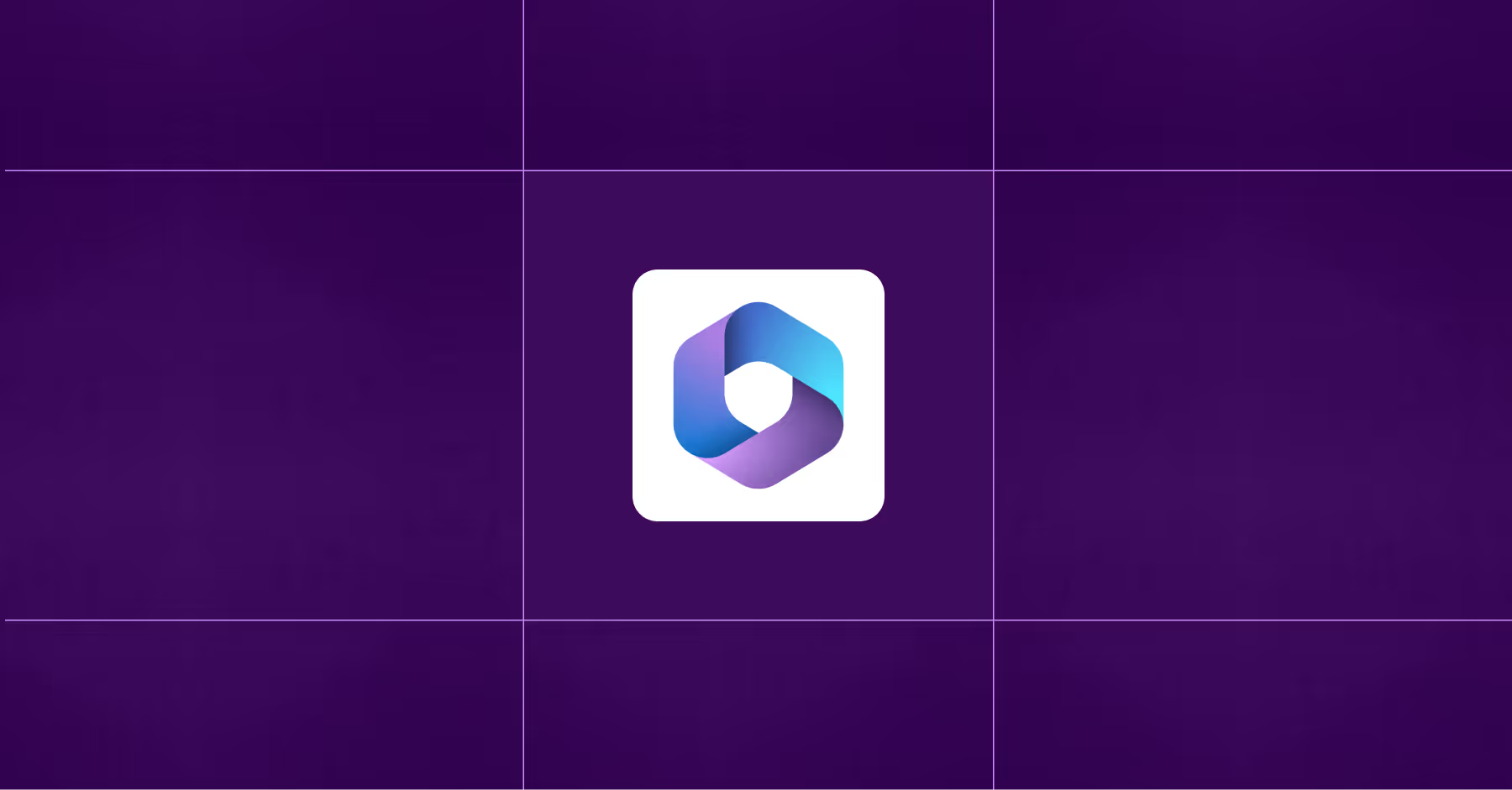
Sensitive files in Microsoft 365 don’t stay in one place. They’re shared, forwarded, and exposed. Often to the wrong people. Maybe it’s a contractor who still has access after a project ends. Maybe it’s an entire department that was mistakenly added to a folder containing payroll records. Whatever the case, security teams face the same challenge: fixing access issues is tedious, slow, and prone to error.
Why Identity-Based Exposure Is Hard to Fix
Microsoft 365 is a dynamic and always-changing data environment. Files are shared across OneDrive and SharePoint, and sensitive content moves fast. And while that flexibility is good for productivity, it can create exposure risks that are hard to track and harder to clean up. The work usually has to be escalated to IT or Microsoft 365 admins, which leaves sensitive data exposed for days and can limit security’s ability to act quickly.
When a security or compliance team identifies a file that’s been overshared (whether to external users, broad internal groups, or service accounts) remediation often goes like this:
- Review each file’s sharing permissions
- Identify identities violating policy
- Determine whether access was granted directly or inherited
- Remove access, often through separate interfaces
- Verify access revocation
Multiply that by dozens of incidents a week across many different identities and the real risk is that major issues get lost in the noise.
A Better Approach to Access Remediation
.png)
We’ve changed this. Cyera gives security teams a direct way to see which identities are breaking policies and remediate access risk at scale. With one click, you can remove exposure safely and immediately, all within Cyera.
We built this for two primary reasons:
- Security teams face alert fatigue and lack tools for fast action
- Dependence on other teams or tools slows response and increases risk
Access remediation for offending identities lets data security teams solve these problems at scale.
Here’s how:
- Click-to-fix: Instantly remove risky access across all affected files.
- Inheritance insights: Shows inheritance and access rules clearly, minimizing disruption.
- Preview implications: Preview exactly what will be changed before confirming actions.
Fixing data access exposure should be just as automated as detecting it.
Fast, Flexible, and Business-Aligned Remediation
Let’s say your organization has a policy that restricts HR data to HR personnel only. During a routine scan, Cyera detects a file labeled as sensitive HR data shared with employees outside the department (some marketing, some external consultants).
With Cyera, you can:
- Identify the exact list of violating identities, across all affected files
- Revoke their access immediately through a single action
- Ensure the policy is enforced consistently going forward
Whether it’s PCI data exposed to a third party, intellectual property shared across geographies, or restricted data in a non-production environment, Cyera supports policy-driven enforcement aligned to your specific business logic.
Best Practices for Managing Identity-Driven Exposure
Here are a few principles we see high-performing security teams adopt:
1. Treat Identities as the Control Point
Files move. Links get forwarded. But ultimately, exposure risk comes down to who can access what. Make identity a core tenet of your data security strategy with means to remediate it.
2. Tie Policies to Business Context
Every business is different. Policies must align to these differences. Data governance controls can help eliminate insider risk and overexposure scenarios in a safe and non-disruptive way to the business.
3. Access Remediation at Scale
Cleaning up access one by one across hundreds or even thousands of identities doesn’t scale. Use tools that allow you to identify and revoke offending identities’ access in bulk, across users and files, without bouncing between platforms.
4. Log, Track, and Measure
Every access revocation is an opportunity to improve your overall security posture. Make sure remediation activity is logged and tied back to policies, so you can report on effectiveness and trends over time.
Remediation Without the Drag
Access remediation at scale is no small feat; it can feel like climbing Mount Everest. And in environments like Microsoft 365, exposure is inevitable. What matters is how quickly and confidently you respond.
Cyera empowers security teams to remediate M365 access risks faster by focusing on the root cause: identity-based overexposure. Whether it’s a file, a folder, or a sprawling set of records shared across dozens of users, you can take action immediately and in bulk, with a single click.
No manual slog. No delay. Just smart, scalable remediation that keeps sensitive data in the right hands. Get started today with a live Cyera demo.




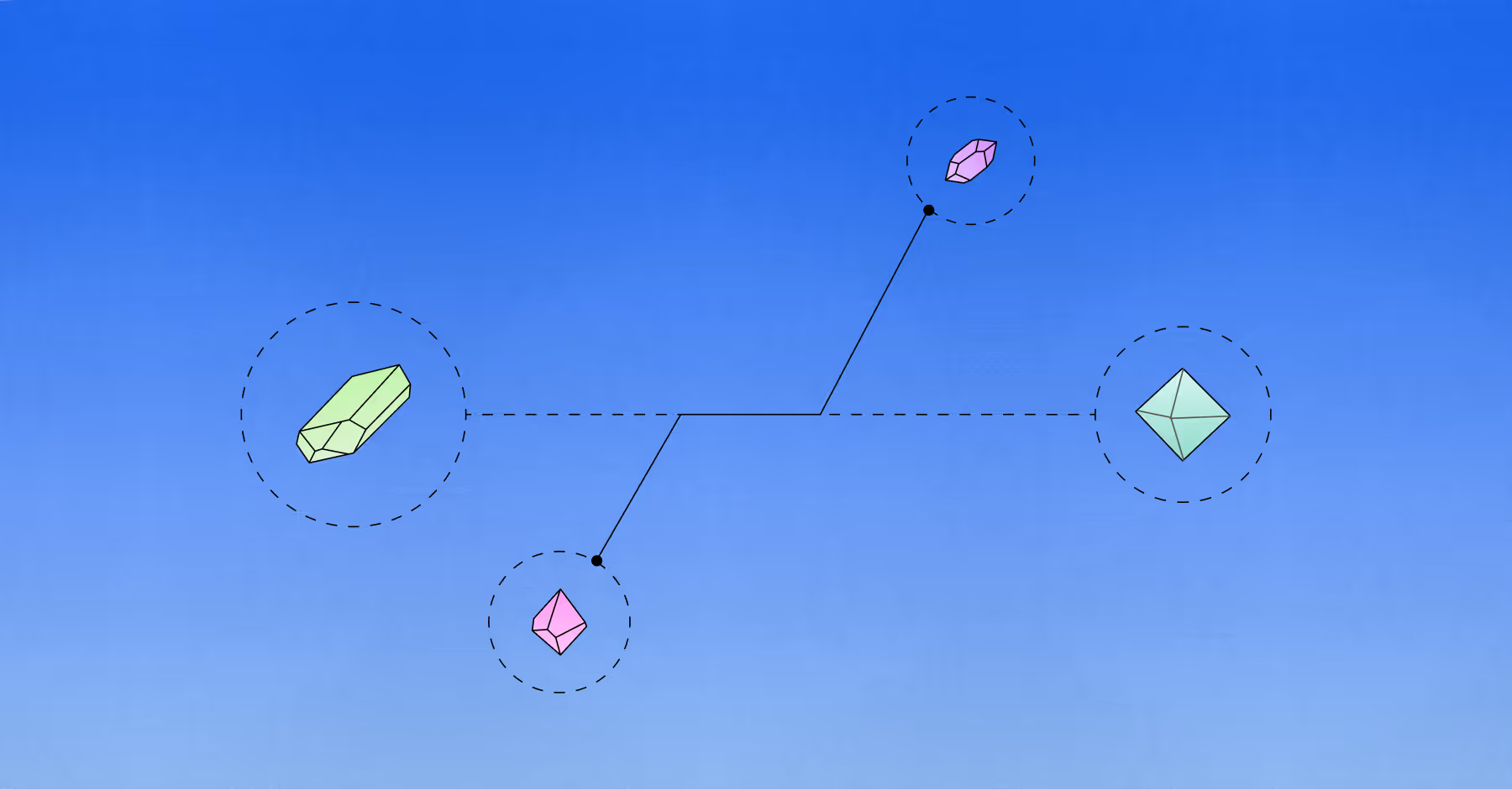


.svg)